Answered By: Helen Lee Last Updated: Feb 27, 2025 Views: 509
Library users without a valid HKBU SSOid (e.g. Graduates, certain categories of SCE staff/students) must reset their My Library Account password using the Library's system.
1. Go to the "Request Password Reset for Users Without HKBU SSOid" web page
Alternatively, click "My Account " link on the Library homepage: The following steps show how you can reset your password online: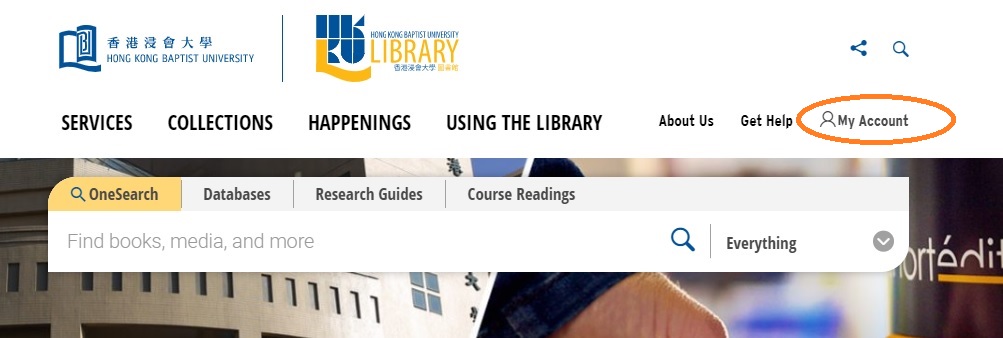
2. Select "Other Eligible Users"

3. Click on the link to reset your password.

4. Enter your library barcode and your registered email address
Your barcode is printed on the back of your Student/Library card, e.g. X000123456. Your email is the contact email address provided to the Library during the application process.

If you have entered an email address different from the one stored in the library system or you have not yet provided the Library with your email address, you would receive the error message as shown below. In such cases, please contact the Library's User Services Counter in person, by telephone at 3411-7444, or via email libcir@hkbu.edu.hk and we will add/update your email contact information accordingly.

5. Go to your email inbox and follow the link in the email

6. Enter and confirm a password that conforms to the pattern requirements and then click "Submit"
5. You will receive a confirmation message and e-mail

Was this helpful? 0 1
Comments (0)
Related Topics
Other Topics
- E-Resources & Databases
- Borrowing & Returning
- Facilities & Equipment
- My Library Account
- Holds
- JULAC card
- Interlibrary Loan
- Graduates/Guests
- E-books
- Newspapers
- Multimedia Learning Centre
- Troubleshooting
- Status & Location
- Shek Mun Campus Library
- Library Regulations
- Citation
- OneSearch
- Course Readings
- Printing
- Multimedia Collection
- Theses & Dissertations
- Chinese Medicine Library
- Academic Commons
- Reference Manager/Software
- Held Book Delivery Service
- Enquiries & Feedback
- HKALL
- Exam papers
- WiFi
- Laptops/Tablets Loaning
- Book Drops
- Workshops & Events
- ORCID
- Research Support
- Book Paging/Transfer
- Opening Hours
- EndNote
- Renewals
- Library of Congress Classification
- Book Donation
- Fines
- Lost & Found
- Honours Projects
- Turnitin
- CRE
- Browzine
- Popular Books Collection
- Institutional Repository
- Copyright
- Filming
- CNKI



